Logan and Katie : The Royal Palms

K
atie and Logan tied the knot at the beautiful The Royal Palms Resort .
Produco Films
The Flower Cottage
Andrea Leslie Weddings and Events
Congrats Katie and Logan!!!
View Full PostScottsdale Wedding : Nicole + Anthony

I
t was an honor to work with Nicole + Anthony!!
Here are some of the amazing vendors that made this day possible :
Tie The Knot By Tessa
Hair and Makeup by Kiana
Serendipity Photo Booth
Cactus Flowers
The Joe Costello Project
Ray the Dj
View Full PostDreamy Engagement Session : Kayla + Ryan
C
ongrats Ryan + Kayla!! Excited to watch you two tie the knot and begin a new adventure. :)
Beautiful Makeup by : Artistry by Azure
Hair : Scissors Beat Paper
View Full PostLos Angeles City Club Wedding : CJ + Morgan

C
ongrats CJ + Morgan!! Words cannot express how much it meant to be a part of your wedding. Thanks for including us and giving us the huge privilege of documenting your special day. Love you guys!
A special thanks to all the wonderful vendors that helped make this day so beautiful...
City Club Los Angeles
Trisha's Unique Creations
The Flower Company
Monae Angulo - Hair
Makeup by Kat
Evan Villavaso with Produco Films
View Full Post
Prev.
Page 1 of 73 Next